Protect your mobile data with in-built Android settings
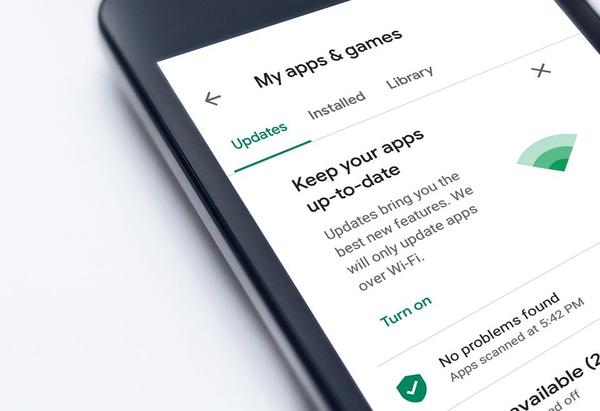
To protect your mobile phone externally, you can use a screen guard. But how will you protect your data? You can protect your data by changing in-built settings. Several users have Android operating systems.
Here is a list of some Android settings to keep your mobile phone data safe:
Find my device helps find your mobile in the event of missing mobile phone. Android has its own built-in mechanism to find, lock, ring or even erase a mobile from a distance. Enable this feature in your system settings. If you sign into your Google account on your mobile, then you can find out your last known location on a map. You can even manage it remotely within seconds.
Google Play Protect is a native security system of Android. It helps scan your phone to find any suspicious apps on your mobile phone. It warns you if it finds any such apps. Enable this feature by going to the Security section of your system settings.
Emergency contact info helps you contact emergency numbers with a few instant taps from your lock screen. Enable this feature in your phone setting by tapping ‘About phone’ and ‘Emergency Information’. You can add the information of a family member, close relative etc. as an emergency contact.
Safe browsing mode is enabled by default in Google Chrome. Make sure that it is working on your mobile phone by looking in the privacy section of Chrome’s settings > Safe browsing.
Android shows notifications on your lock screen by default. Anyone can see them without unlocking your phone. You can enable lock screen limitations to control what is or is not shown on your locked screen.
Lockdown mode is available for those using Android 9 Pie and above versions. If you enable the feature, notifications will not be visible on the lock screen. Besides, you can lock down your phone from all biometric and Smart Lock security options. You can unlock with only PIN or a pattern.
Image by mohamed Hassan from Pixabay
You may also like
Image Reference: https://pixabay.com/illustrations/app-update-store-play-android-4868817/
Recent Posts
- Dhruv64: India unveils its first indigenous 64-bit microprocessorDhruv64 is a 1.0 GHz, 64-bit dual-core processor built on the RISC-V instruction set architecture.
- Skyward partnership: India and France elevate defence tiesNarendra Modi and Emmanuel Macron jointly inaugurated a new helicopter assembly line in India yesterday.
- Feeding hope: How this man is transforming lives in KarimnagarDayanand and a team of fellow retirees now serve breakfast, lunch, dinner, and tiffin to 300–500 people each day.
- Dhruv64: India unveils its first indigenous 64-bit microprocessor
What’s new at WeRIndia.com
News from 700+ sources
-
Odia Sailor Missing in Singapore: Family Seeks Criminal Probe After Return
-
DGP inspects Hindalga prison in Belagavi
-
Indian Navy vigilant in safeguarding countrys maritime interests: Prez Murmu
-
Watch: Iran partially shuts Strait of Hormuz, State media broadcasts military drills
-
Zelenskyy says Trump exerting undue pressure on him
-
Rahul Gandhi Calls AI Summit Disorganised PR Spectacle
-
WeRIndia – A News Aggregator
Visit werindia.com for all types of National | Business | World | Politics | Entertainment | Health related news and much more..










Leave a Reply