EPFO eases Aadhaar linking with UAN
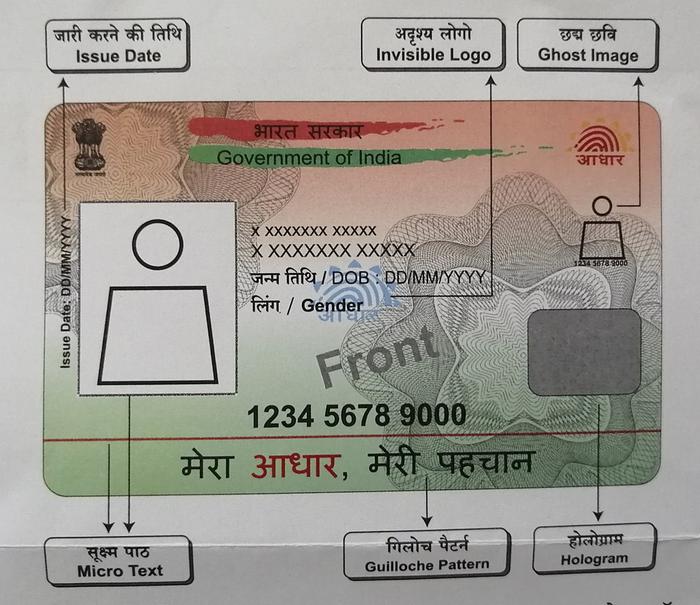
The Employees’ Provident Fund Organisation (EPFO) has revamped its process for linking Aadhaar with the Universal Account Number (UAN), allowing members to update their details more quickly and with minimal approvals.
This development is a major step toward reducing employer dependency and improving access to EPFO services.
Until now, inconsistencies in details like name, date of birth, or gender between Aadhaar and UAN have often delayed the verification process.
It required multiple approval stages and paperwork, leading to frustration for members.
Under the new system, if a member’s Aadhaar and UAN details match exactly and are verified by UIDAI, Aadhaar can be linked directly via the employer’s portal, no additional EPFO approval needed.
This streamlined mechanism allows EPFO to deliver services straight to the members, eliminating the need for employer intermediation in most verified cases.
However, if Aadhaar isn’t verified or seeded, the request must still pass through the employer or EPFO channels.
Revised Joint Declaration (JD) Process
- Correction Requests by Employers: If there are errors in personal details, employers can now initiate corrections online through the JD form.
- Incorrect Aadhaar Details: Employers have the option to fix a wrongly linked Aadhaar number using the updated online JD feature, subject to approval by EPFO officials.
- For Members Without Active Employers: If the establishment is closed or the employer is unreachable, employees can submit a signed physical JD form at the regional EPFO office, after getting it attested by an authorised authority.
- No Edits After Aadhaar Verification: Once Aadhaar is verified, no further changes to the member profile will be permitted.
- JD Submission via Digilocker: Members can now use Digilocker to submit profile change requests, offering a convenient alternative to manual or employer-based submissions.
The Universal Account Number (UAN) is a 12-digit identifier assigned by EPFO.
It links multiple PF accounts under a single number, making it easier for employees to manage and transfer funds across jobs.
Steps to Link Aadhaar to UAN on UMANG App
- Launch the UMANG app and enter your UAN.
- Enter your Aadhaar number after verifying the OTP sent to your registered mobile number.
- Verify the OTP sent to your Aadhaar-linked mobile number and email.
- Once done, your Aadhaar gets linked with UAN.
These updates are designed to enhance user experience, reduce delays, and promote self-service for EPF members, making account management smoother and more efficient.
Image Credit: Nishu0246, CC BY-SA 4.0, via Wikimedia Commons
Image Reference: https://commons.wikimedia.org/wiki/File:Aadhar_PVC_Front.jpg









