Amazing features of Truecaller app

Truecaller application helps you block spam calls by enabling caller identification. While a blue contact card means it is safe to pick the call, a read contact card indicates it might be a spam call.
There are many amazing features in the Truecaller app. Here are some of them:
Truecaller enables you to record select calls manually. Or you can record all your calls automatically. These recordings will be uploaded to your Google Drive.
As Truecaller has its backup feature to store all about your contact book on Google Drive, you can restore them in case your mobile is broken, lost or stolen. You can get all the data of your contacts, call history and call logs, block list, and settings preferences on your Google Drive account. But, you cannot restore text messages with this app and you need another app for it.
You can also integrate this app with other applications. For instance, if you and your contact have the Google Duo app, you can make a video call directly from Truecaller and connect with your contact. It works across various platforms like Android and iOS.
Now Truecaller users can make Group Voice Calling with up to eight participants. There is no need to save anyone as a contact to add them to a call. The app also informs you about the availability of other users, like whether they are available for a call or busy on another call or offline. If a spam user has been added to a group call without your knowledge, the app identifies it.
Normally most SMS received by users come from businesses. Hence, Truecaller introduced a smart SMS feature to identify spam callers inside SMS also. The feature is available to users in India, South Africa, Nigeria, and Kenya initially and will be available to users in other countries like Sweden, Malaysia, Indonesia, Egypt, and the US.
The Inbox Cleaner feature helps you remove all older SMS like OTPs and spam messages from businesses. Just tap the Clean Up button to clean your inbox.
Image Credit: Truecaller Website Screenshot
Image Reference: https://www.truecaller.com/
Recent Posts
- BeAble Health gamifies stroke rehab with ArmAbleBeAble operates on a B2B model and has deployed ArmAble in over 50 hospitals and rehabilitation centres.
- PAN rules set for major overhaul from April 2026Under the draft, PAN will be required only if total cash deposits or withdrawals reach ₹10 lakh in a financial year.
- Testing beyond walls: The Molbio revolutionFounded by Sriram Natarajan and Chandrasekhar Nair, Molbio Diagnostics transformed molecular testing.
- BeAble Health gamifies stroke rehab with ArmAble
What’s new at WeRIndia.com
News from 700+ sources
-
Woman dies after car driven by Haryana cop runs her over
-
Trump calls White House meeting with Netanyahu very good
-
Tiger on the move in northern Telangana is not from Tipeshwar, say Maharashtra forest officials
-
Tension in Hyderabads Kalapathar after rowdy sheeter attacks kirana store
-
Assam BJP social media co-convenor removed for uploading controversial video
-
Tangled In Kite String For 24 Hours, Bird Rescued After Daring Tree Climb In UPs Lakhimpur | Watch
-
WeRIndia – A News Aggregator
Visit werindia.com for all types of National | Business | World | Politics | Entertainment | Health related news and much more..




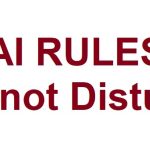


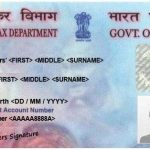


Leave a Reply