Protect your documents in DigiLocker with Aadhaar Card
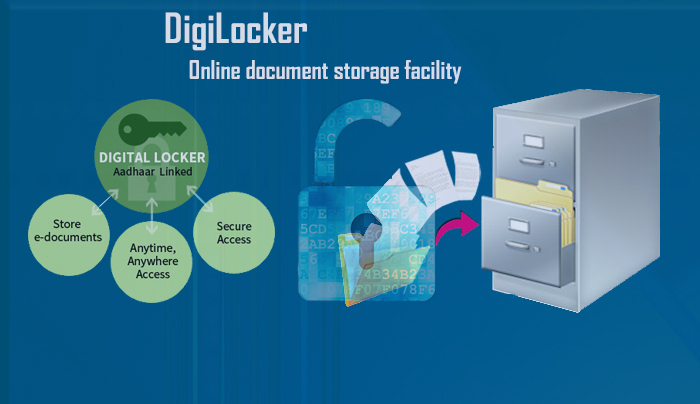
DigiLocker facility was launched by PM Modi for the citizens of India to store their important documents like Voter ID card, PAN card, Passports and any other certificates issued by government electronically.
The e-sign facility helps the users to sign the documents digitally after uploading them. DigiLocker facility has many advantages. This reduces the use of physical and fake documents. Users can access them from anywhere as 10MB storage space is dedicated to each user.
However, you need to sign up for a DigiLocker with your Aadhaar number to store your documents. And your mobile number must be linked to your Aadhaar number in the UIDAI system.
To register with the DigiLocker use the following steps:
Visit the DigiLocker website. Enter your Aadhaar number. Then, two options will appear. The first option is to use OTP which can be received on your mobile number that is linked with your Aadhaar card. Another option is to use Fingerprint which is useful in case if your mobile number is not registered or updated with your Aadhaar number. Then you can create your username and password. After setting your desired username and password you have to click on ‘Submit’ button.
Now you can login the website with any of the following three options: Using Aadhaar number and OTP, using user name and password created by you and Google or Facebook ID validation.
You can upload your documents after clicking on ‘Upload Documents’. Remember, you can upload only one document at a single time. Select the type of the document while uploading, select location and file, and provide a brief description of the document and click on ‘Upload’ button.
Now, your documents are stored in DigiLocker to be used whenever you want and from wherever you can use.
Image Credit: Shantonil Nag / CC BY-SA 4.0
Image Reference: https://commons.wikimedia.org/wiki/File:Digi-locker.jpg









Leave a Reply