How to update or correct PAN Card details

A Permanent Account Number (PAN) card is a crucial identity document for financial and tax-related purposes in India.
If your details on the PAN card, such as name, date of birth, address, or contact information, are incorrect or have changed, you can update them easily online or offline.
You may need to update your PAN card if:
- There are errors in your name, date of birth, or parent’s name.
- Your address, mobile number, or email ID has changed.
- You’ve legally changed your name (e.g., after marriage).
Updating PAN Card Online
You can correct your PAN card through the Protean eGov (formerly NSDL) or UTIITSL websites.
Here’s how:
- Go to the official website and look for the section ‘Change/Correction in PAN Data.’ Click ‘Apply Now.’
- Choose the application type (Correction in PAN Data/Reprint PAN).
- Enter your details like name, date of birth, PAN number, mobile number, and email.
- Submit the form. You’ll get a token number via email for future reference.
- Select how you want to submit your documents:
- Paperless e-KYC using Aadhaar (fully online)
- Upload scanned documents
- Send documents physically
- Provide updated information, such as name, address, or mobile number.
- Attach proof of identity, address, and other required documents.
- Pay the correction fee (₹110 for e-delivery or ₹120 for physical delivery within India).
- Use Aadhaar OTP to verify the details. After submitting, download the acknowledgement form for your records.
If you prefer offline updates:
- Get the PAN correction form from the Protean or UTIITSL website.
- Fill out the form, attach the required documents, and submit it at the nearest PAN centre.
- Send the acknowledgement slip and supporting documents to the Income Tax PAN Services Unit.
Documents Required
- Proof of Identity: Aadhaar card, voter ID, driving license, etc.
- Proof of Address: Utility bill, Aadhaar card, voter ID, etc.
- Proof of Birth: Aadhaar card, birth certificate, or school certificate.
- Existing PAN card copy.
Key Points
- For online updates, ensure your documents meet the specified format and size.
- The acknowledgement form password is your date of birth in DD/MM/YYYY format.
- Track your application status using the acknowledgement number.
By following these simple steps, you can update your PAN card details quickly and easily.
Image from Pxhere (Free for commercial use / CC0 Public Domain)
Image Published on January 20, 2017
Image Reference: https://pxhere.com/en/photo/489765


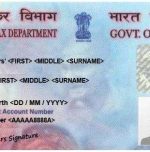






Leave a Reply