How to identify fake news on WhatsApp
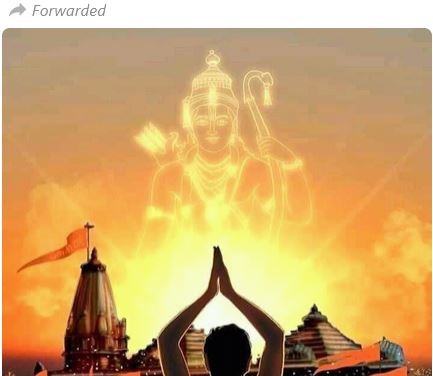
WhatsApp is one of the most widely used messaging platforms in India. Many Indians forward interesting messages, quotes, news articles and videos on WhatsApp.
Unfortunately, some people are misusing the platform to spread fake news on this platform.
WhatsApp has been taking several measures to control fake news. Earlier, users could forward a message to several people at a time. But, now WhatsApp restricted the forwards to five people.
If a message has been forwarded five times or more, then a user cannot forward it to more than a recipient at once. Thus, it intends to restrict the fake news or misinformation.
Here are some ways to identify the fake news or misinformation on WhatsApp:
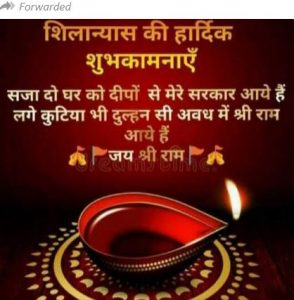
How to identify fake news on WhatsApp
- A forwarded message has a ‘Forwarded’ label. If a message is forwarded from one user to another user more than five times, then the forward label shows with a double arrow icon. It indicates that the message has been forwarded several times. So, you should be careful while forwarding it.
- Many people do not check the facts before forwarding a message. But, it is always better to check the matter on Google to know the authenticity of the message.
- Normally, messages with fake news or hoaxes have spelling mistakes. They also contain stories with facts that are misinterpreted. So, check once if you receive such messages.
- Some messages ask you to tap on a link or share your personal information like birth date, bank account number etc. They also ask you to click on a link to activate a new feature. Hence, be careful about such fraud messages.
- WhatsApp introduced a new ‘Search the Web’ feature. Users can tap on the magnifying glass icon and check the authenticity of a forwarded message by searching on the internet.
- It a message has been forwarded several times, then the magnifying glass icon is visible next to the message. If you tap on this, you will be directed to your browser so that you can check the authenticity of the message through web results.
Image: Screenshots taken by Author from WhatsApp forwards
You may also like
Recent Posts
- Healthcare reaches the heart of Khammam’s forest villagesIn many cases, patients covered several kilometres before reaching the nearest health centre.
- Licence as a report card: New road safety reform aheadCurrently, most traffic rule violations result in financial penalties.
- ASC ARJUN: Railways unveil smart security robotThe Railway Protection Force launched a humanoid robot named “ASC ARJUN” at Visakhapatnam Railway Station.
- Healthcare reaches the heart of Khammam’s forest villages
What’s new at WeRIndia.com
News from 700+ sources
-
Inter-Ministerial Group set up to boost supply chain resilience amid West Asia tension
-
West Asia crisis deepens: PM Modi speaks with leaders of Oman, Kuwait, expresses concern over attacks
-
Restoration of temple pond in Kurinjipadi a start to citizen-driven revival of Chola-era waterbodies
-
NGO urges T.N. to make environmental clearance mandatory for large-scale solar projects
-
SSC MTS, Havaldar answer key and response sheets 2026: Check steps to download and more
-
US stock market big jolt today: Why are Dow, S&P 500 and Nasdaq crashing? Dow Jones sinks 1,000 points, Nasdaq tumbles 500 amid oil surge and war fears
-
WeRIndia – A News Aggregator
Visit werindia.com for all types of National | Business | World | Politics | Entertainment | Health related news and much more..










Leave a Reply