Linking credit cards to UPI Apps for effortless payments

In the era of digital transactions, linking your credit card to a UPI (Unified Payments Interface) app opens up a world of convenience.
With this integration, you can effortlessly make payments and conduct transactions, eliminating the need for manual data entry with each use.
Here’s a concise guide on linking your credit card to three major UPI apps—Google Pay, PhonePe, and Paytm, followed by a streamlined process to make UPI payments using your credit card.
Once you link your credit card to the above apps, a confirmation message will signify successful addition and linkage. Should the need arise, you can also remove cards through these apps.
Here is a step-by-step guide to making UPI payments using credit cards:
- Begin by downloading a UPI-enabled mobile app on your device.
- In the app’s ‘Add Payment Method’ section, select ‘Credit Card‘ and input your card details.
- Verify by entering the CVV and OTP sent to your registered mobile number.
- Head to the ‘Profile’ section, choose ‘UPI ID,’ and create a unique code comprising letters and numbers.
Log in and follow these steps:
- Select ‘Send Money.’
- Enter the beneficiary’s credit card UPI ID or bank account details.
- Input the transfer amount.
- Choose ‘Credit Card’ as your payment mode.
- Confirm the payment for processing.
Benefits of using UPI for transactions:
- You can enjoy the flexibility of transferring money instantly, unhindered by banking hours.
- Linking multiple bank accounts to a single UPI ID simplifies the management of multiple accounts.
- By linking your credit card to UPI, conduct contactless payments by scanning QR codes, validating payments, and completing the process without physical contact.
- Frequent use of UPI, especially when linked to your credit card, earns you more reward points, paving the way for discounts and rewards.
As UPI continues to redefine digital transactions, the seamless integration of credit cards offers users unparalleled ease and efficiency.
Embrace this technological synergy for a hassle-free and rewarding payment experience.
Photo by Stephen Phillips – Hostreviews.co.uk on Unsplash (Free for commercial use)
Image Reference: https://unsplash.com/photos/brown-wallet-em37kS8WJJQ







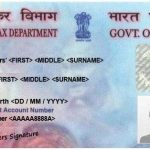


Leave a Reply