Various ways to link your SBI A/c with Aadhar
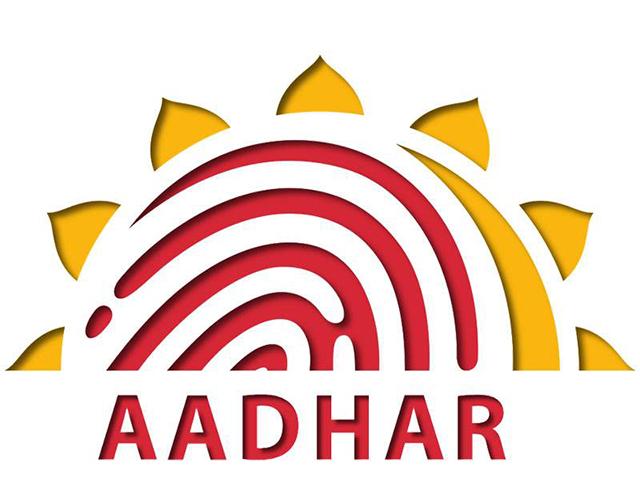
Now-a-days, Aadhar card and PAN card is mandatory to open a bank account.
Those who opened their accounts before this rule should also furnish the details of their Aadhar card and PAN card to the banks and update them as per the new guidelines of the government before December 31.
In this situation, State Bank of India, the largest commercial bank in the country provided different channels to link their customers’ accounts with Aadhar numbers.
Here are the some of the ways with which one can link their SBI accounts with Aadhar details. These include, net banking, SMS and ATMs.
You can also furnish your Aadhar details at the bank’s branch.
For this, a letter of request is to be provided to the bank with the photocopy of your Aadhar card. However, visiting the bank’s branch consumes more time. So, know about the other easy ways to do it.
Linking your Aadhar card using net banking is very easy. After login, select ‘My Accounts’ on the left panel and choose ‘Link you Aadhar number’. Select the account number, enter the Aadhar number and click on submit. Bank sends status of mapping to your registered mobile number.
If you register your mobile number with SBI, then you can send an SMS to the number that is registered with SBI, then one can send an SMS to 567676 entering your Aadhar number followed by account number.
The bank verifies your Aadhar number with UIDAI. If the verification fails you will be asked to contact your SBI branch with your Aadhar number.
You can also use an ATM center. Follow the normal procedure till you enter your pin in the ATM. Then select ‘Service’ and choose ‘Registration’. After that, select Aadhar registration. Then, select the account type which prompts to enter Aadhar number and enter your Aadhar details.
Image Credit: BMN Network / CC BY 2.0
Image Reference: https://www.flickr.com/photos/152975694@N02/36357250316










Leave a Reply