File your e-nomination in EPF
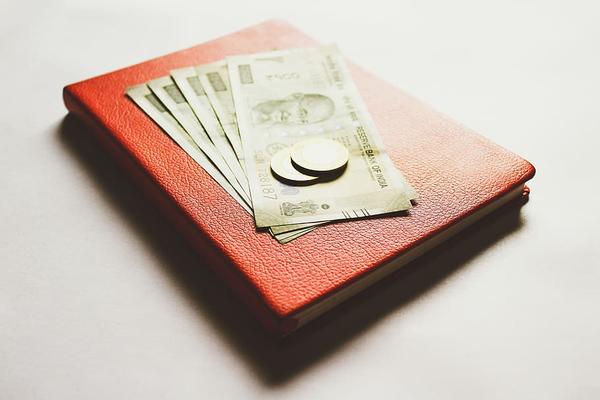
The Employees Provident Fund Organisation (EPFO) made the e-nomination process mandatory in December last year. It directed all its subscribers to complete the e-nomination.
If subscribers fail to e-file their nomination by the specified time, they may lose certain facilities provided by the Organization.
However, EPFO mentions that it does not declare the last date for filing an e-nomination. Subscribers can finish the process as and when required.
As of now, subscribers will not be able to check their account balance if they do not complete the e-nomination process.
If subscribers fail to register their nominee, then the balance in the account might get stuck in the event of any foreseen risk. It is also required for online payment of pension, PF and insurance to subscribers.
Hence, the EPFO urged all subscribers to register their nominees immediately.
There is no need to visit EPFO offices for registering the nominee. You can do it online from your home. You can file e-nomination easily at your convenience.
Here is the complete guide to finishing the e-nomination process:
Visit the EPFO website and choose the Service option. You will find different options. Select the option – For Employees.
Then click on ‘Member UAN’. Enter your UAN and password to log in to the account.
You will find the e-nomination option under the ‘Manage’ Tab. Click on the tab and proceed to ‘Provide Details’. Enter the details of the nominee and save them.
You have to click on the Yes option for updating your family declaration. Select ‘Add Family Details’ and fill in the details. You can add more than one nominee. If you add more than one nominee, you need to specify the allotted share to each nominee. Then click on the Save EPF Nomination option.
You have to e-sign after that. You will receive an OTP on the mobile number linked to your Aadhaar number. Enter the number to complete the process. There is no need to submit any document for this process.
Image from Pxfuel (Free for commercial use / CC0 Public Domain)
Image Reference: https://www.pxfuel.com/en/free-photo-xaxet










Leave a Reply