Procedure to update your mobile number on Aadhaar card
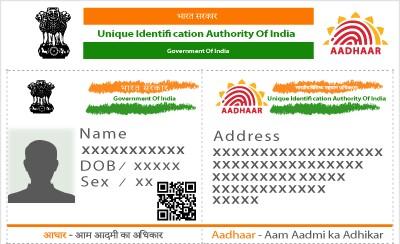
Aadhaar card is one of the most vital documents. Your Aadhaar card is verified for many purposes. You need to enter the OTP received on the registered mobile number for this.
Some people might not register their mobile number. In some instances, all family members used a single number. Also, there may be instances that people might have obtained other mobile numbers later after registering with the Aadhaar card. In such cases, they can update their mobile number.
With the new changes made by the Unique Identification Authority of India (UIDAI), it is easier to change your mobile number or add a new mobile number to your Aadhaar card.
However, you can update your mobile or add a new number only if your Aadhaar card is linked with a mobile number.
Here are the steps to update your mobile number on Aadhaar card:
- To update your mobile number, go to the UIDAI web portal.
- Enter the mobile number that you want to update and type in the captcha in the relevant boxes.
- Then click the ‘Send OTP’ option. An OTP will be sent to your registered mobile number and enter.
- To proceed further, click on the ‘Submit OTP & Proceed’ option.
- Select ‘Online Aadhaar Services’ from the dropdown menu and click on the desired option. If you want to update your mobile number, then select the option ‘what do you want to update’.
- Click on the option and fill in the details. You will find a captcha page to enter it.
- You will receive an OTP to verify it. Click on the ‘Save and Proceed’ option after verifying your mobile number.
- After finishing the process, book an appointment to visit your nearest Aadhaar centre. Pay ₹25 and provide the required information, if any.
Image Credit: PageImp / CC BY-SA 4.0, via Wikimedia Commons
You may also like
Image Reference: https://commons.wikimedia.org/wiki/File:A_sample_of_Aadhaar_card.jpg
Recent Posts
- Milk adulteration in India: Simple home tests to stay safeMilk is a daily staple in Indian households. However, concerns over adulteration continue to rise. Reports suggest that nearly 68.7 per cent of milk in India fails to meet safety…
- Unregistered will still hold legal power in IndiaIndian succession laws clearly state that registration is not compulsory for a will to be valid.
- DAC approves 114 Rafale Jets in major defence boostThe Defence Acquisition Council, headed by Rajnath Singh, approved the purchase of 114 Dassault Rafale jets, boosting the Indian Air Force’s combat strength. The deal, featuring up to 50% indigenous content under ‘Make in India’, comes ahead of Emmanuel Macron’s visit, highlighting growing strategic ties.
- Milk adulteration in India: Simple home tests to stay safe
What’s new at WeRIndia.com
News from 700+ sources
-
Pentagon threatens to cut off Anthropic in AI safeguards dispute: report
-
Meta to cut pay outs to fact-checking partners in India
-
Real To Reel! How True Events Are Turned Into Bollywood Blockbuster
-
AIMIM is a beacon of hope for Muslims: Akbaruddin Owaisi
-
BJP asks Rahul to clarify on Sibals 2010 Epstein-linked award
-
Probe into Ahmedabad air crash still underway: Mohol
-
WeRIndia – A News Aggregator
Visit werindia.com for all types of National | Business | World | Politics | Entertainment | Health related news and much more..


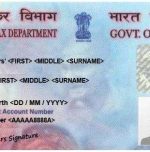






Leave a Reply