Procedure to get refund from Google Play Store
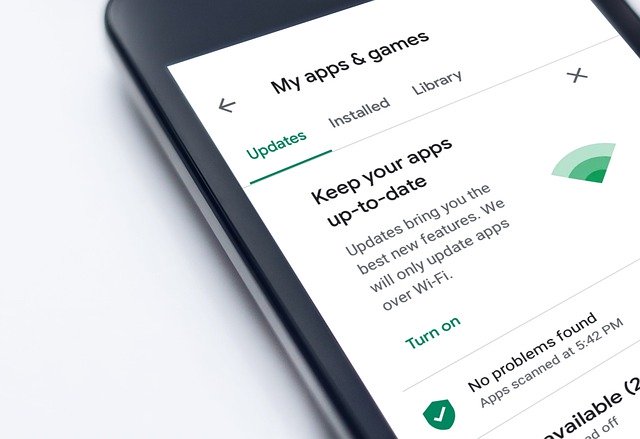
Almost all Android phones have a pre-installed app store, Google Play Store where most games and apps are found.
You can buy any game or app from the same source, but the refund conditions are not the same, yet you can get a refund easily.
You can easily understand whether to keep the app for a longer duration or not. You can find it in the ‘Recent’ screen in Google Play.
If you don’t want any app in the Google Play Listing, you can move it by tapping the Recents button and then go to the app.
You can find a Refund button there. You can uninstall the app and get a refund by tapping it.
If you confirm the refund, your amount will be refunded in the same payment mode which you have used to pay for the transaction after the uninstallation of the app.
If you want to get a refund for multiple purchases, then you can get it from the purchase history of Google Play.
In Google Play, you will find a ‘Menu’ icon on the top left corner. Click on it to go to Account and from there to Purchase History.
Click on the Purchased item for which you want to get the refund and then on Refund followed by Yes.
The app or game will be uninstalled thus simply. Once the refund is approved, you can see Cancelled in your purchase history where the price of the item is visible. Thus, you can get a refund in a faster way.
Most popular apps would process your refund within 48 hours. If it does not happen in two days, send a refund request to the developer.
However, make sure that you don’t purchase the same app again. Refunds are allowed for the first time and if you buy it for the second time, you won’t get a refund.
Image by mohamed Hassan from Pixabay (Free for commercial use)
You may also like
Image Reference: https://pixabay.com/illustrations/app-update-store-play-android-4868817/
Recent Posts
- BeAble Health gamifies stroke rehab with ArmAbleBeAble operates on a B2B model and has deployed ArmAble in over 50 hospitals and rehabilitation centres.
- PAN rules set for major overhaul from April 2026Under the draft, PAN will be required only if total cash deposits or withdrawals reach ₹10 lakh in a financial year.
- Testing beyond walls: The Molbio revolutionFounded by Sriram Natarajan and Chandrasekhar Nair, Molbio Diagnostics transformed molecular testing.
- BeAble Health gamifies stroke rehab with ArmAble
What’s new at WeRIndia.com
News from 700+ sources
-
US halted wind energy projects, says Donald Trump
-
Consultant Appointed to Prepare DPR for 6-Lane Hyderabad-Vijayawada Highway
-
Chamanlal Setia Exports standalone net profit rises 23.89% in the December 2025 quarter
-
Sonal Adhesives standalone net profit declines 50.00% in the December 2025 quarter
-
Ashram Online.com reports standalone net loss of Rs 0.05 crore in the December 2025 quarter
-
Trans India House Impex reports standalone net loss of Rs 0.09 crore in the December 2025 quarter
-
WeRIndia – A News Aggregator
Visit werindia.com for all types of National | Business | World | Politics | Entertainment | Health related news and much more..







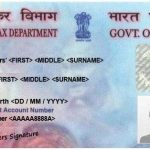


Leave a Reply