Steps to download your Aadhaar through face authentication

Aadhaar card is one of the most vital identity proof documents in the country. It is mandatory to perform many regular tasks and financial transactions.
Now, you can download your Aadhaar card through face authentication. The Unique Identification Authority of India (UIDAI) provided this feature for citizens. However, if you want to utilize this feature, first, you have to enrol the Aadhaar card in any Aadhaar enrollment centre. After that, you can download your Aadhaar card using the following steps without waiting for its delivery through post.
If you do not register your mobile phone with your Aadhaar card, you can use this feature as you do not need to enter the OTP for downloading the Aadhaar. However, you need a mobile phone with a camera or computer with a webcam to capture your face. Since the UIDAI captures your live image, you need a good camera for the hassle-free face authentication process.
This e-Aadhaar card is available in PDF format. This e-Aadhaar card accepted throughout the country. You can store it on your mobile or computer. You can even print it whenever you need it.
Here are the steps to download your Aadhaar card through face authentication:
- Visit the website of the UIDAI. There you will find the option ‘Get Aadhaar Card’ on the bottom.
- Enter your Aadhaar card number and select any one of the given options – OTP / TOTP / FACE AUTH.
- You need to enter the mobile phone number, which you use to capture your face. Fill in the captcha code and click on the FACE AUTH option. As soon as you click on the option, your mobile phone’s front camera starts functioning. If you are using your laptop, then the process is done through the webcam.
- Keep your face steady for the camera to capture your face properly. After successful verification, you can download your e-Aadhaar card.
Image Credit PageImp / CC BY-SA 4.0, via Wikimedia Commons
Image Reference: https://commons.wikimedia.org/wiki/File:A_sample_of_Aadhaar_card.jpg



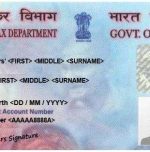






Leave a Reply