Know more about DigiLocker
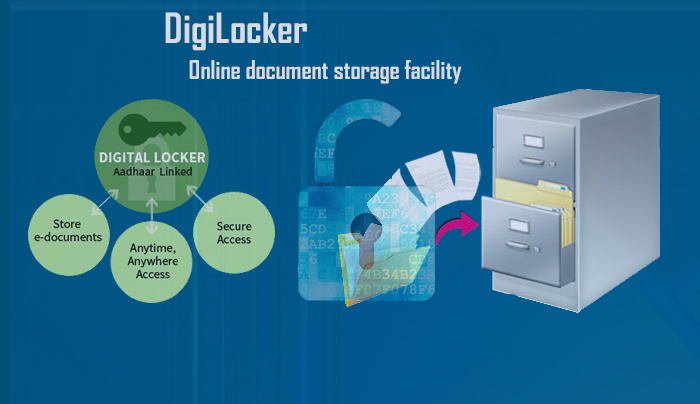
The Digital Locker feature can be used by people with or without Aadhar card. With the digital locker, anyone can keep their documents in electronic form. Any individual can open and store their documents in DigiLocker for free.
The advantage of this locker is that once they are uploaded, the documents will be available anytime and anywhere. To open the locker is quite simple. You need to provide your mobile number which will be authenticated by sending an OTP. Create your own username & password to create your DigiLocker account and you are ready. Here is more information regarding the locker.
The maximum file size
In order to upload document to your Digi locker, the maximum allowed file size is 10MB. At present, the DigiLocker only allows the following formats: pdf, jpeg, and png.
You can use E-sign
Any document you uploaded can be signed using the eSign option in the ‘Uploaded Documents’ section. You can also get the eSigned files in the pdf format after signing.
CBSE results
Those with DigiLocker can also get CBSE mark sheets easily. DigiLocker partnered with CBSE for issuing digital mark sheets to 2016 Class XII students. Any student who registered their mobile number with CBSE would receive their DigiLocker account credentials through SMS.
Issued documents
Issued documents are e-documents from various government agencies based on the Aadhaar number.
Uploaded documents
These are the documents which are uploaded directly by the user. This could be any e-document like pan card copy, mark sheets, etc.
Digital Locker for NRI?
It should be noted that NRIs can’t open a Digilocker account. One can open a Digital Locker only when registered using Indian mobile number. Any Indian resident can however open a Digilocker for free.
Aadhaar addition completely possible
After successfully setting up your DigiLocker account, any individual can add their Aadhaar number to it. All you have to do is provide your Aadhaar number issued by UIDAI to avail additional services.
Image Credit: by Shantonil Nag / CC BY-SA 4.0
Image Reference: https://commons.wikimedia.org/wiki/File:Digi-locker.jpg










Leave a Reply