You can verify your LinkedIn account with an Aadhaar card

LinkedIn has introduced a new feature in India that allows users to verify their identity through Aadhaar, the government-registered ID card.
This move comes after the successful implementation of a similar verification system in the United States.
The company believes that this feature will open up more opportunities for LinkedIn users in India. The process is simple and completely free for all Indian users.
To verify their identity, users need a valid Aadhaar number and a mobile number linked to the card. The information will then be displayed on their LinkedIn profile.
To initiate the verification process, users can launch the LinkedIn app and navigate to the “About this profile” section. From there, they can click on the “Verify with Aadhaar” option.
They will be directed to the DigiLocker screen where they can enter their Aadhaar number. An OTP (One-Time Password) will be sent to their registered mobile number for authentication.
HyperVerge, a third-party identity verification service that utilizes DigiLocker, will instantly verify the Aadhaar number.
If the user doesn’t have a DigiLocker account, one will be created automatically.
To ensure liveness, users will be required to take a selfie, which will be matched with their Aadhaar photo through a face match.
Finally, users can tap on ‘Yes, Share with LinkedIn’ to add the verification to their LinkedIn profile.
LinkedIn emphasizes that it does not have access to any sensitive data from users’ Aadhaar cards.
The platform only receives limited information. It includes the user’s name, city, and year of birth.
This information is not visible to others but may be used for security purposes. Additionally, LinkedIn does not have access to the documents stored in the user’s DigiLocker account.
For users who do not possess an Aadhaar card, LinkedIn offers alternative methods to verify their identity.
They can use their work email ID or workplace credentials to establish their authenticity on the platform.
LinkedIn has introduced Aadhaar verification in India to enhance user access to opportunities. The process is straightforward, requiring a valid Aadhaar number and a linked mobile number.
This new feature aims to foster trust and credibility within the LinkedIn community while providing a seamless verification experience.
Image from Maxpixel (Free for commercial use / CC0 Public Domain)
You may also like
Image Reference: https://www.maxpixel.net/Job-Linkedin-Marketing-Digital-Marketing-Affiliates-3157977
Recent Posts
- Social Intelligence: Connecting with confidenceSocial intelligence focuses on reading people, responding with care, and building trust.
- Credit card fraud: How to stay smart and secureMany customers try to increase their credit card limit to enhance their purchasing power.
- SBI opens applications for Specialist Cadre PostsSBI will follow a structured selection process for these vacancies.
- Social Intelligence: Connecting with confidence
What’s new at WeRIndia.com
News from 700+ sources
-
Cong seeks thorough probe into Goa nightclub fire; Rahul alleges criminal failure of governance
-
J&K CM Trying To Play Mr Bechara, Shifting Blame To LG: Sajad Lone On Age Limit Row
-
Light Snowfall Likely In Higher Reaches Of Kashmir On Monday
-
Army operationalises 3D concrete printing tech for quick construction of bunkers, sentry posts
-
UMEED central portal for management of Waqf properties officially closes uploads
-
Cranberries can be your simple ally in preventing recurrent UTIs, backed by science
-
WeRIndia – A News Aggregator
Visit werindia.com for all types of National | Business | World | Politics | Entertainment | Health related news and much more..




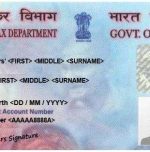





Leave a Reply