Guide to open online PPF account in SBI

Now-a-days, one can finish majority of the tasks hassle-free, while sitting in homes using internet.
If you have an account in SBI, and want to open a Public Provident Fund (PPF) account easily, then here are the steps to be followed:
You have to first login to the internet banking portal, onlinesbi.com.
Then search for ‘e-services’ on the portal. You can find out ‘New PPF Account’ option under this.
If you click on this, it leads to the page on their portal. Your details including PAN are displayed on this page.
You have to enter the five-digit branch code in the specified field. If you do not know the branch code, you can find out by searching through the ‘Branch Locator’ tool. The branch name will be automatically displayed once you enter the code in the specified field.
You can even open a PPF account in the name of a minor using this facility.
Then, you have to specify the names of nominees to the PPF account.
Fill the fields with all the essential details and click on ‘Submit’.
You will be issued a reference number after the successful submission.
You have to print the account opening form from the tab ‘Print PPF Online Application’, and visit the specified branch with KYC documents and a photograph within 30 days to complete the process.
You have to remember that the A/c opening form will be deleted after 30 days from the date of submission.
You can also access the form in PDF format from the ‘Print PPF Online Application’ tab.
The form has partial details that are furnished by the customer while filling it. Fill the PPF amount once you print it.
Affix a photograph and sign on the form. Then submit it at the branch with KYC documents.
Image Credit: Shivamsetu / CC BY-SA 4.0
Image Reference: https://commons.wikimedia.org/wiki/File:SBI_Patna.JPG






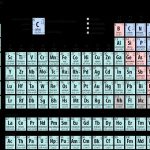



Leave a Reply