Download Aadhaar card without a registered mobile number
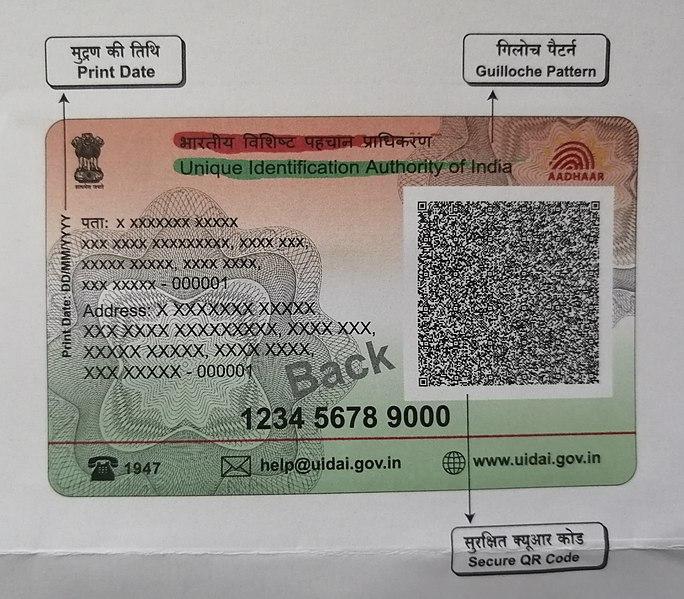
You might have known that a registered mobile number is mandatory for availing of various kinds of Aadhaar related services. However, you can get some Aadhaar services without a registered mobile number.
Several people have not registered their mobile numbers while enrolling their Aadhaar cards. Now, it became difficult for them to download their Aadhaar card as OTP is sent to a registered mobile phone number. Hence, they are facing troubles and visiting Aadhaar enrolment centres to update their mobile numbers.
To help these people and ease the process, the government made it simple. With this, people can download their Aadhaar card even without a registered mobile phone number. Besides, those who do not have a smartphone can also use Aadhaar card services.
If you want to use offline services, send an SMS from the registered mobile number.
Follow the below-mentioned process to download your Aadhaar card without a registered mobile number:
- Visit UIDAI’s official website and select the My Aadhaar option.
- Choose the Order Aadhaar Reprint option and provide your Aadhaar number.
- Fill in the security code and select the following option – My Mobile number is not registered.
- Enter an alternative mobile number and select the Send OTP option. You have to verify this number through OTP.
- You have to tick on terms and conditions button before submitting. Then complete OTP authentication.
- ‘Preview Aadhaar Letter’ option is displayed on the screen for verification for the reprint of your Aadhaar card.
- Click on the Make Payment option and pay the amount. You can download the Aadhaar card PDF with your digital signature.
- You will get a Service Request Number (SRN) through SMS. You can track your SRN status till the dispatch of your Aadhaar Letter.
Though you can download the Aadhar card without a registered mobile number, it benefits you in many ways. Now, you can update your mobile number easily. Hence, update it soon.
Image Credit: Nishu0246 / CC BY-SA 4.0, via Wikimedia Commons
You may also like
Image Reference: https://commons.wikimedia.org/wiki/File:Sample_PVC_Aadhar_Card_back.jpg
Recent Posts
- Dharamkot: The Bohemian ‘Mini Israel’ of the HimalayasMany travellers arrive in Dharamkota for a short stay but extend their visit.
- Ring of fire eclipse to grace skies on February 17The February 17 eclipse will commence at 09:56 UTC, with maximum alignment expected at 12:12 UTC.
- Delhi introduces digital ‘Bhu-Aadhaar’ for every land parcel‘Bhu-Aadhaar’ seeks to create a transparent, secure, and efficient land management system in Delhi.
- Dharamkot: The Bohemian ‘Mini Israel’ of the Himalayas
What’s new at WeRIndia.com
News from 700+ sources
-
GIFT City allows Indians to build global portfolios: Sandeep Batra
-
Bengalurus Kempegowda International Airport shipped 60 million rose stems in 2026 Valentines season, 38% year-on-year increase in volume and 64% rise in tonnage
-
Oscar-shortlisted The Singers is streaming on OTT now. Where to watch? Check plot, cast and other details
-
Revanth Reddy Pitches Telangana as Biopharma Investment Destination
-
HRD Minister Nara Lokesh congratulates JEE Mains toppers from Andhra Pradesh
-
Supreme Court rules out murder by strangulation in 2002 Telugu actor death case
-
WeRIndia – A News Aggregator
Visit werindia.com for all types of National | Business | World | Politics | Entertainment | Health related news and much more..





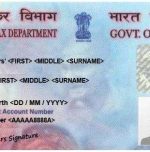




Leave a Reply